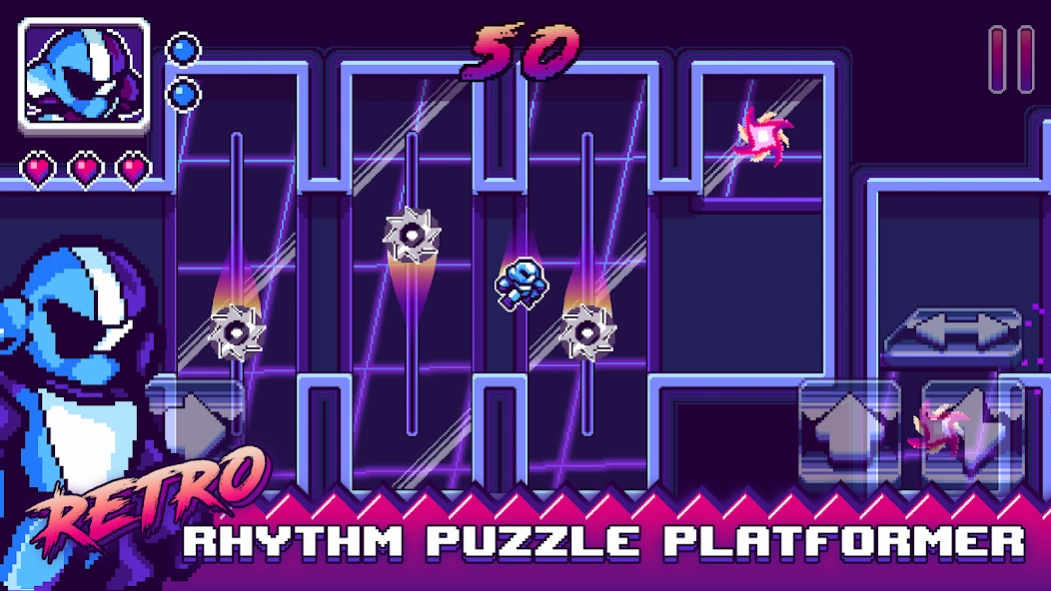Synthwave Escape 1985.4
Free Version
Publisher Description
Synthwave Escape - Retro Rhythm Puzzle Platformer game with an 80s inspired Synthwave Soundtrack.
Synthwave Escape is a Retro Rhythm Puzzle Platformer game with an 80s inspired Synthwave Soundtrack & Aesthetic.
Join Doc Grits' team of robots as they attempt to escape the Neon Bunker and defeat the heinously infamous Red Hawk. Use the Escape Bots' skills together to overcome challenges and make it safely to safety!
Features
• 60 Retro Rhythm Puzzle Platformer Stages
• 8 All-New Synthwave Tracks
• 4 Escaping Robots with Super Duper Physics
• 1 Most Triumphant Robot Storyline
• A Plethora of Dad Jokes
Oh, you're still reading! Alright, I'll continue. Here's the situation: this dude Grits is locked away in a Neon Bunker by this other bogus dude named Red Hawk. Grits is forced to make deadly contraptions, but manages to build a robot team to help him escape. They almost make it, but then they get caught. Then they get away. Yada, yada - just play the game already!
If you enjoy the game please consider leaving a review. And if you really, really enjoy it, tell a friend. Then next time you see that friend, the two of you can do a jumping high five.
Thanks for playing!
Your Friend,
Nick Culbertson
Moby Pixel
http://www.mobypixel.com
About Synthwave Escape
Synthwave Escape is a free app for Android published in the Other list of apps, part of Games & Entertainment.
The company that develops Synthwave Escape is Moby Pixel. The latest version released by its developer is 1985.4.
To install Synthwave Escape on your Android device, just click the green Continue To App button above to start the installation process. The app is listed on our website since 2023-09-15 and was downloaded 2 times. We have already checked if the download link is safe, however for your own protection we recommend that you scan the downloaded app with your antivirus. Your antivirus may detect the Synthwave Escape as malware as malware if the download link to com.mobypixel.synthwaveescape is broken.
How to install Synthwave Escape on your Android device:
- Click on the Continue To App button on our website. This will redirect you to Google Play.
- Once the Synthwave Escape is shown in the Google Play listing of your Android device, you can start its download and installation. Tap on the Install button located below the search bar and to the right of the app icon.
- A pop-up window with the permissions required by Synthwave Escape will be shown. Click on Accept to continue the process.
- Synthwave Escape will be downloaded onto your device, displaying a progress. Once the download completes, the installation will start and you'll get a notification after the installation is finished.